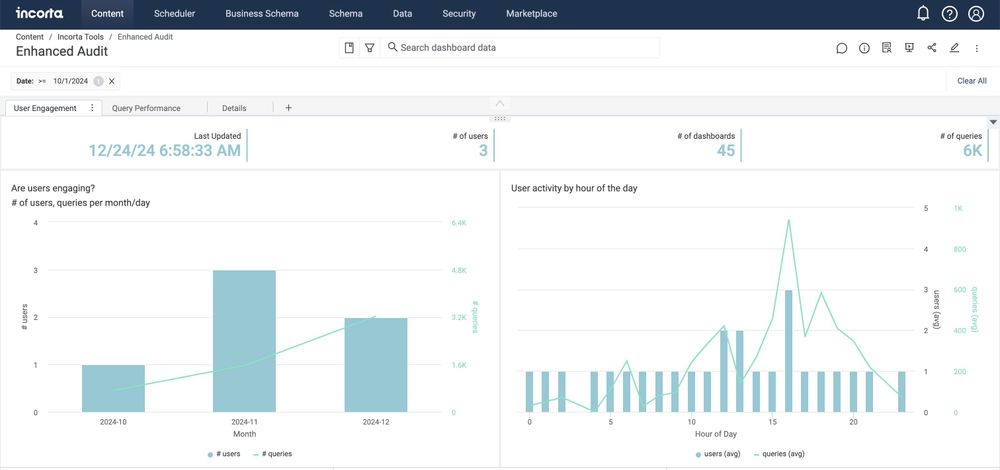Incorta
Provider
Utility
Type
Tools and Utilities
Business function
After upgrading to 2024.7.x, Incorta records user activities in both files by default. However, you can specify one type of them to use. In the Cluster Management Console (CMC) > Clusters > your_cluster > Server Configurations > Analytics Workload Management, for the Analytics Auditing option, specify if you want to log activities in the Standard audit files, the Enhanced ones, or Both.
To start logging user actions in the audit files, Incorta requires at least one of the actions it tracks, such as opening a dashboard or downloading an insight, to be executed manually or via a scheduled job.